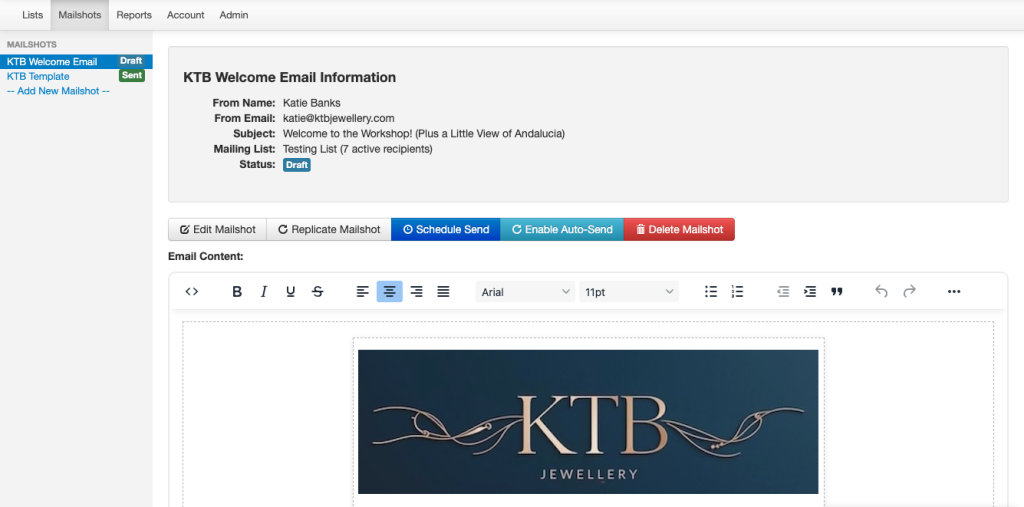 Recently I’ve been suffering with some elbow problems, which has prevented me from playing as much golf as I would like. So about a month ago, I took some time away from golf to recuperate and went and hid in my mountain house for a week to avoid the temptation of golf, and avoid distractions (and being given random jobs by my wife).
Recently I’ve been suffering with some elbow problems, which has prevented me from playing as much golf as I would like. So about a month ago, I took some time away from golf to recuperate and went and hid in my mountain house for a week to avoid the temptation of golf, and avoid distractions (and being given random jobs by my wife).
So, it was just me and my Ai assistant, Claude. My business is The Very Good Email Company, which has focused for many years on providing email hosting services, with a strong anti-spam stance, so we’ve always shied away from services involving bulk sending. However, there are many legitimate reasons for sending ‘bulk’ emails, so it’s time to do something to support those needs.
When I develop services, I like to think fresh. By that I mean I don’t study the competition and try to mimick what they do, but look at the problem from first principles and try to come up with a simple way to solve it. My coding assistant, Claude.ai, might have some knowledge of existing systems though, to keep me on track.
Anyway, the result is MailCore Send. I hope it works out well. Just need to find a way of getting the word out in this modern world of SEO and Ai. It feels like cheating sometimes using Ai, but you have to these days to get your message out. Below is an article written by Claude comparing MailCore Send with MailChimp.
MailCore Send vs MailChimp: Which Email Marketing Platform is Right for Your Business?
Choosing the right email marketing platform can feel overwhelming. With so many options available, how do you know which one will actually help your business grow without draining your budget or requiring a technical degree to operate?
In this detailed comparison, we’ll break down MailCore Send and MailChimp—two platforms with very different approaches to email marketing. Whether you’re just starting out or looking to switch providers, this guide will help you make an informed decision.
Quick Comparison Overview
| Feature | MailCore Send | MailChimp |
|---|---|---|
| Best For | Small businesses & solopreneurs seeking simplicity | Growing businesses needing advanced automation |
| Free Plan | 1,000 emails/month, forever | 500 contacts, 1,000 emails/month (limited features) |
| Pricing Model | Credit-based + monthly plans | Tiered pricing by contact count |
| Learning Curve | Minimal – designed for non-marketers | Moderate – feature-rich interface |
| WordPress Integration | Native plugin included | Third-party plugins required |
| Automation | Auto-send for new subscribers | Advanced automation workflows |
| Analytics | Real-time tracking & engagement metrics | Comprehensive with predictive analytics |
| Support | Direct support | Tiered based on plan level |
Pricing: Pay for What You Use vs Pay for Who You Have
MailCore Send Pricing
MailCore Send takes a refreshingly straightforward approach: you pay for emails sent, not contacts stored.
- Free tier: 1,000 emails every month, no credit card required
- Flexible credits: Purchase one-time email credits or monthly subscriptions
- Scale as needed: Only pay when you actually send campaigns
Real-world example: If you have 5,000 subscribers but only send one email per month, you pay for 5,000 emails—not for maintaining a 5,000-contact list all month long.
MailChimp Pricing
MailChimp uses traditional contact-based pricing:
- Free plan: Up to 500 contacts, 1,000 monthly emails (with MailChimp branding)
- Essentials: Starts at $13/month for 500 contacts ($299/month for 10,000 contacts)
- Standard: Starts at $20/month for 500 contacts ($449/month for 10,000 contacts)
- Premium: Starts at $350/month for 10,000 contacts
The catch: You’re paying monthly whether you send emails or not. If you only email quarterly, you’re still paying for those contacts every single month.
Which Pricing Model Wins?
MailCore Send is better if: You have a large list but don’t email constantly, want predictable costs, or are just starting out and want flexibility.
MailChimp is better if: You send frequent campaigns to the same audience and need the predictability of a fixed monthly cost.
Ease of Use: Simple by Design vs Feature-Rich
MailCore Send: Built for Business Owners
MailCore Send’s entire philosophy centers on one question: “What if email marketing just… worked?”
- Create campaigns in minutes: No 20-step setup wizard or confusing interface
- Single dashboard: Everything you need in one place—create, send, analyze
- No marketing degree required: Plain English, not jargon
If you’re a small business owner juggling multiple responsibilities, MailCore Send gets out of your way and lets you focus on your message, not the tool.
MailChimp: Powerful but Complex
MailChimp offers extensive features, which is both its strength and weakness:
- Steep learning curve: The interface can feel overwhelming for beginners
- Multiple tabs and menus: Finding features requires navigation through various sections
- Feature bloat: Many businesses never use 80% of what they’re paying for
That said, once you learn the system, MailChimp’s power is undeniable for complex marketing operations.
The Verdict
MailCore Send wins for: First-time email marketers, solopreneurs, and businesses that value simplicity.
MailChimp wins for: Marketing teams comfortable with complex tools and needing advanced capabilities.
Features: Essential vs Everything
What MailCore Send Focuses On
MailCore Send doesn’t try to be everything. Instead, it perfects the essentials:
- ✅ Complete tracking & analytics: See who opens and clicks in real-time
- ✅ Smart personalization: Auto-insert names, companies, and custom fields
- ✅ Auto-send for new subscribers: Welcome emails on autopilot
- ✅ Built-in compliance: One-click unsubscribe, GDPR-ready
- ✅ WordPress integration: Pre-configured plugin, one-shortcode signup forms
- ✅ List management: Import, segment, and organize subscribers easily
The philosophy? Do the important things exceptionally well rather than do everything adequately.
What MailChimp Offers
MailChimp is a marketing Swiss Army knife:
- ✅ Advanced automation workflows and customer journeys
- ✅ Predictive analytics and send-time optimization
- ✅ A/B testing with multiple variants
- ✅ Social media ad integration
- ✅ E-commerce integrations (Shopify, WooCommerce, etc.)
- ✅ Landing page and website builder
- ✅ CRM functionality
- ✅ Advanced segmentation and behavioral triggers
If you can imagine it, MailChimp probably has it—or is working on it.
Which Feature Set is Right?
Ask yourself: “Do I need advanced marketing automation, or do I need to send great emails reliably?”
Most small businesses fall into the latter category. MailCore Send gives you everything you actually need. MailChimp gives you everything that exists.
Automation Capabilities
MailCore Send
- Auto-send for new subscribers: Perfect for welcome sequences
- Smart segmentation: Target based on subscriber behavior
- Set and forget: Automated emails work while you focus on your business
MailCore Send’s automation covers the 80% use case that most businesses actually need.
MailChimp
- Customer journey builder: Visual workflow editor for complex sequences
- Behavioral triggers: Send based on purchase history, website activity, etc.
- Advanced conditional logic: “If/then” branches for sophisticated campaigns
- Predictive segmentation: AI-powered audience insights
MailChimp’s automation can handle enterprise-level complexity.
The Reality Check
Unless you’re running multi-touch campaigns with dozens of conditional branches, MailCore Send’s automation handles what most businesses actually use: welcome emails, follow-ups, and targeted campaigns.
Analytics and Reporting
MailCore Send
- Real-time engagement tracking: Instant updates on opens and clicks
- Clear, actionable insights: Understand what resonates with your audience
- Data-driven decisions: See performance at a glance without overwhelming charts
You get the metrics that matter without the noise.
MailChimp
- Comprehensive reporting: Deep dives into every conceivable metric
- Comparative reports: Track performance across campaigns over time
- Predictive analytics: AI-powered recommendations for send times and content
- Revenue tracking: E-commerce integration for ROI measurement
If you love data and want every possible metric, MailChimp delivers.
WordPress Integration
MailCore Send
- Native plugin: Download and install from MailCore Send
- One-shortcode signup: Add forms to any page instantly
- Pre-configured: Works out of the box, no API key hunting
If your business runs on WordPress, this is a significant advantage.
MailChimp
- Third-party plugins required: Use MC4WP, Mailchimp for WordPress, or similar
- More setup steps: API configuration, form design, mapping fields
- Works well once configured: Reliable integration after initial setup
Customer Support
MailCore Send
Offers direct support with a focus on helping small business owners succeed. The platform’s simplicity means you’ll need less support, but when you do, you’re talking to people who understand your business challenges.
MailChimp
- Free plan: Email support only with limited availability
- Paid plans: Email and chat support (phone support on Premium only)
- Extensive documentation: Comprehensive help articles and tutorials
- Community forums: Active user community for peer support
Deliverability: Getting to the Inbox
Both platforms take deliverability seriously with:
- Authentication protocols (SPF, DKIM, DMARC)
- Automatic bounce handling
- Spam compliance built-in
- List hygiene tools
MailChimp’s advantage: Established reputation and massive sending infrastructure built over nearly 20 years.
MailCore Send’s advantage: Newer platform with modern infrastructure and full compliance from day one.
For most users, both will deliver reliably if you follow best practices.
Compliance and Data Ownership
MailCore Send
“Your Data, Your Control” isn’t just marketing speak:
- Full ownership of subscriber lists and campaign data
- Complete control over delivery settings
- Transparent data handling
- GDPR-compliant by design
MailChimp
- Comprehensive compliance tools
- GDPR-ready features
- Data ownership with some usage limitations
- May use anonymized data for product improvements
Both platforms are compliant, but MailCore Send emphasizes user control more explicitly.
Who Should Choose MailCore Send?
MailCore Send is the right choice if you:
- Are a small business owner wearing multiple hats without a dedicated marketing team
- Value simplicity over feature abundance
- Send emails occasionally and want to pay only for what you use
- Run a WordPress website and want seamless integration
- Want to start free and scale affordably as you grow
- Need results, not complexity from your email marketing
Best Use Cases:
- Local businesses and service providers
- Solopreneurs and consultants
- E-commerce stores with straightforward email needs
- Content creators and bloggers
- Nonprofits and community organizations
Who Should Choose MailChimp?
MailChimp makes sense if you:
- Have a dedicated marketing team that can leverage advanced features
- Send frequent campaigns and need comprehensive automation
- Require deep integrations with e-commerce platforms and other tools
- Want all-in-one marketing including social ads and landing pages
- Need enterprise-grade analytics and reporting
- Have budget for a full-featured marketing platform
Best Use Cases:
- Growing e-commerce businesses
- Marketing agencies managing multiple clients
- SaaS companies with complex onboarding sequences
- Businesses with sophisticated segmentation needs
- Companies requiring predictive analytics
The Bottom Line
There’s no universal “best” platform—only the best platform for your specific needs.
Choose MailCore Send if you want email marketing that’s simple, affordable, and actually helps your business grow without adding complexity to your life. It’s built for people who need to send great emails, not people who want to become email marketing experts.
Choose MailChimp if you need industrial-strength features, have the team to manage them, and want a platform that can handle anything you throw at it.
Making the Switch
The good news? You don’t have to commit forever. MailCore Send’s free tier lets you test the platform with zero risk:
- Start with 1,000 free emails per month
- Import your existing list in minutes
- Create and send your first campaign to see if it fits
- Scale up only when you’re ready
No credit card required. No contracts. No complicated migration headaches.
Ready to Simplify Your Email Marketing?
If MailCore Send sounds like the solution you’ve been looking for, you can get started today at MailCore Send.
Send your first 1,000 emails free—and discover how email marketing feels when it’s built for business owners like you, not just marketing teams.
Have questions about which platform is right for your business? Both MailCore Send and MailChimp offer free trials. Test them both and see which one feels right for the way you work.
